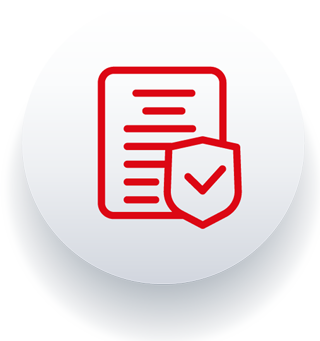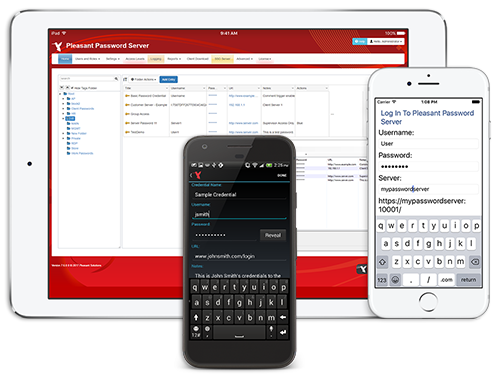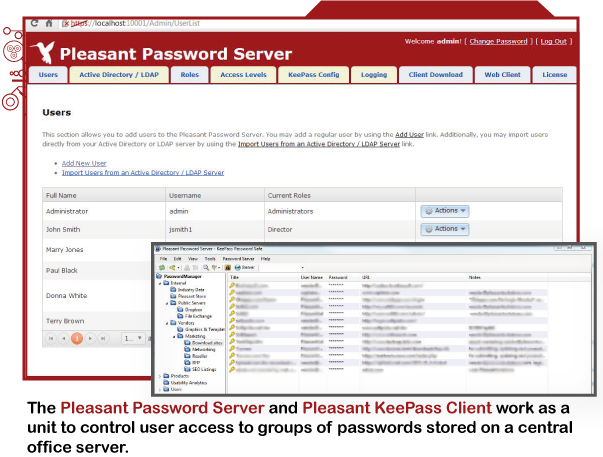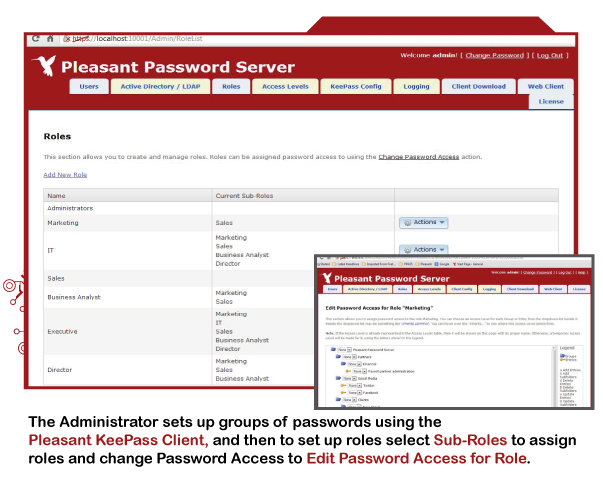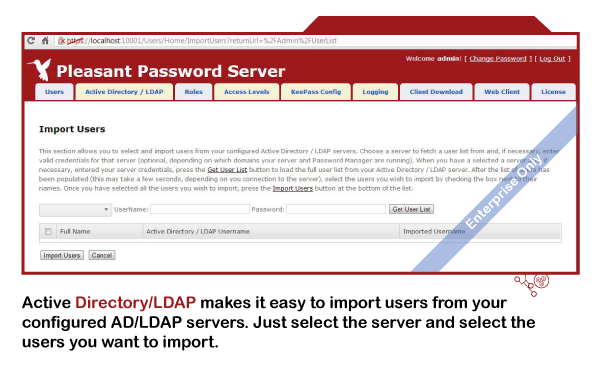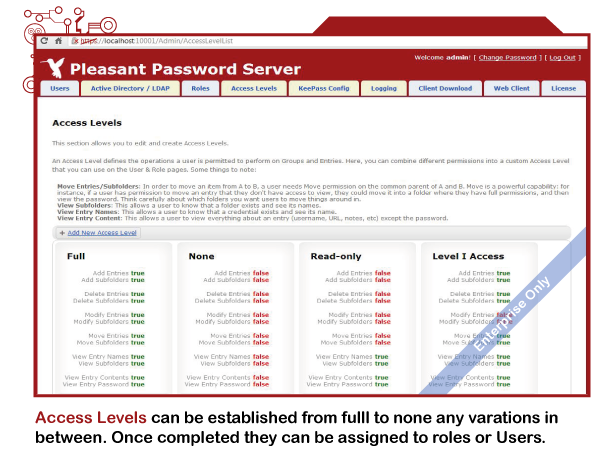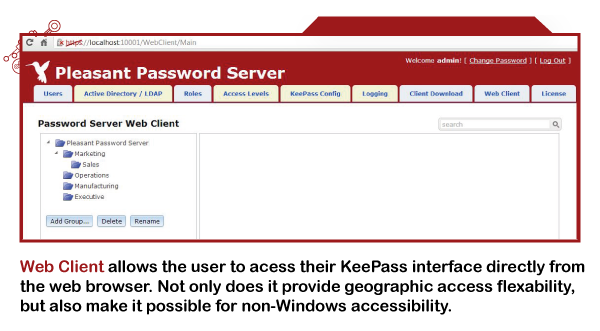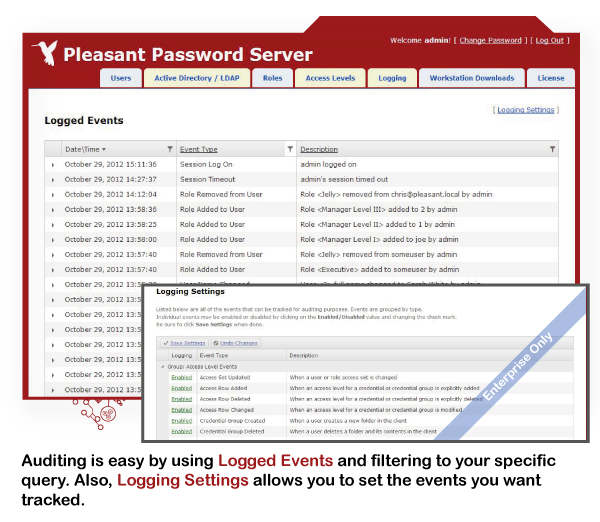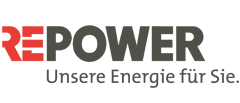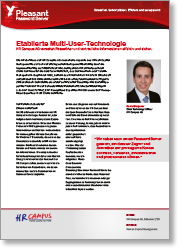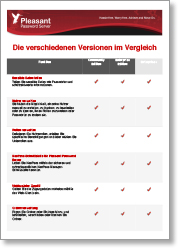This gives smaller companies as well as SMEs and corporations comprehensive control over data storage in the password database. This can be installed on your own in-house servers. It allows the management and assignment of access rights to passwords and confidential information, as well as the implementation of security-relevant company guidelines. What can you expect from our password manager Pleasant Password Server, the unique KeePass Enterprise solution?
Pleasant Password Server
The password manager with extensive functions:
What does Pleasant Password Server offer me in detail? Our feature overview provides you with a detailed overview of the extensive security features and compares the different editions. You will also receive further information on KeePass support and enterprise functions such as Active Directory/LDAP integration.
High security with protection against external and internal dangers
| Security feature | external | internal |
| Passwords are never stored locally, but always in the server database | x | x |
| Secure SSL connection to the server: 256-bit SSL certificate | x | x |
| Database is encrypted using FIPS 140-2 compliant AES 256 algorithm | x | x |
| SHA-256 Hashing Algorithm (secure hashing algorithm) | x | x |
| In-Memory Passwords Protection: Passwords within KeePass are encrypted in memory | x | x |
| Clipboard clearing: The clipboard is cleared a few seconds after the password is used | x | |
| Server on the intranet: The database can be operated independently and without external access | x |
PhySonix Easy Connect: The perfect addition to the Pleasant Password Server
Without a seamless integration of password management and remote administration, you waste valuable time and risk security gaps due to manual processes and confusing tools.
With PhySonix Easy Connect, you can expand your Pleasant Password Server with a powerful solution for managing remote connections and website logins. Benefit from a smooth integration that manages your passwords centrally in encrypted form and enables access with just one click – efficiently, securely and all in one system.

Enterprise Edition
Customizable permission levels
-
- Adjustable per user and per folder
- Customizable
- Flexible configuration options: read only, deny delete, add only
(no access after adding the information), and much more
Client configuration
-
- Enforce KeePass security settings
- Administrators can set the KeePass settings
- Assign configuration settings based on roles and users
- Functional range is continuously expanded
Active Directory Integration
-
- Import users
- Synchronized passwords
Audit logs
-
- Logging of all registrations and meetings
- Logging of individual access to passwords
- Logging of all changes made by administrators
- Web Client enables users access from external/remote operating systems as well as almost any operating system
- Easy to use and reliable interface
- Users only need a master password for access
- Most Funktionen von KeePass are supported; continue to use your desired plugins
- Translations into over 40 languages are available
- Strong random password generator
- Import from existing / export to existing database
- Sorting and search options
- Auto-type, Global Auto-Type Hot Key and Drag & Drop
- Timestamps and file attachments in password entries
- High security, including automatic clearing of the clipboard
Client-side password access
Time-saving
- Prevents lost time by recovering forgotten passwords
- The Active Directory function allows quick import through the “Auto Import Enabled” setting and through the automatic creation of user accounts with the first login
- Access rights to roles instead of to individual users and the assignment of roles to users
- Client settings allow configuration settings to be easily enforced
- No major integration and training effort
- Reduce password reset and procurement processes through the help desk
- Cross-organizational improvement of productivity and downtime
- Reduce administrative costs with more flexible access and better control
- Functions for the quick set-up new users or removal of expired accounts
- Sharing passwords within teams is quick and easy
Cost-saving
Implementation of guidelines
- Setting up password policies that can be enforced
- Ensuring the responsibility of all users when accessing sensitive data through the logging tool (Audit Logs)
- Implementing defined configuration settings to ensure compliance
- Access levels enable flexible settings that can be easily applied to roles or users
- Web Client enables access through the Internet (devices connected to the Internet can access the Pleasant Password Server – including smartphones, tablets and computers)
- Native Windows client (KeePass)
- Native Android and iPhone App
Many access options
Local support
- Technical pre-and post-sales support in English and German
- Video instructions explain the main functions and installation – for easy and quick implementation
- ” Individual implementation and support from local partners
- Windows Vista to Windows 11
- Windows Server 2008 until 2025
- Read the wiki page to find out more about the system requirements.
Server system requirements
Password manager: Questions and answers
What is a password manager? What is the Pleasant Password Server?
A password manager is a software that is used for simple and secure password management. The Pleasant Password Server is an award-winning, reliable and multi-user capable management tool for KeePass Password Safe. The latter is a free open source solution and is one of the most popular password managers worldwide. Our password manager Pleasant Password Server is the unique further development of KeePass for the business sector. It is suitable for small and medium-sized companies as well as large corporations.
The Pleasant Password Server offers you comprehensive control over data storage in the password database because you can install it on your company’s own servers. As an optimal enterprise solution, our Password Manager enables you to manage passwords easily and assign access rights to passwords securely. Confidential information can thus be reliably managed and security-related company guidelines effectively implemented.
What advantages does the password manager offer?
Our Password Manager is quick to install and easy to use. Setup takes less than an hour. You have the option of defining access to password groups for a specific user type (roles) or for selected individuals. For example, you can set up access authorizations for roles instead of for individual users and then transfer these roles to your users. You can also define password policies, which are then implemented using the software.
Why do I even need a password manager for my company?
Nowadays, you need a user name and password for all kinds of websites and programs. A password manager provides enormous support here by enabling reliable password management. On the one hand, the software is able to create secure passwords. Easy-to-crack passwords that contain complete words and only a few numbers (e.g. “Markus84”) are therefore a thing of the past. A secure password, on the other hand, contains numbers, letters and special characters. Combinations such as “7y{H=g/13§” are an almost insurmountable hurdle for hackers. The only problem is that remembering several of these sophisticated combinations is beyond the memory capacity of any normal person. But a password manager can help here too. The software not only generates reliable passwords, but also remembers them at the same time. A master password also offers a high level of security because it allows you to save all your passwords securely in the database.
What functions does the Pleasant Password Server include?
The Pleasant Password Server offers you a wide range of functions. The administration of users, roles and folders is designed to be user-friendly. You can easily create, edit, block and delete users manually, assign them roles, etc. You also have the option of defining user roles, assigning specific authorizations and/or selecting sub-roles. Our Password Manager has a KeePass interface. Access is possible both via the web client and API-based. With Pleasant Password Server, you can easily create private folders, protect file attachments and browse the list of passwords. The security view shows you which access authorizations the various users and roles have in relation to specific folders. The password history gives you a complete overview of the login history. User-friendly reports include statistics on user and role access as well as parameters such as access frequency, expiry, age and strength of your passwords. In addition, data from KeePass or other password managers (LastPass, Password Safe, 1Password and many more) can be easily imported. You can access smartphone applications via mobile devices and also retrieve your data in offline mode. It is also possible to set blocking policies for failed login attempts and operate your server offline in a completely secure environment. Certain features such as email notification when passwords expire, a custom layout of the web client, random or scheduled password resets and time-limited access to certain data are only available in the Enterprise or Enterprise+ editions.
Can I upgrade, extend or renew the password manager?
This is possible without any problems. The license key does not change.
High added value
Extensive functions and a lot of added value at attractive investment costs
Swiss installations