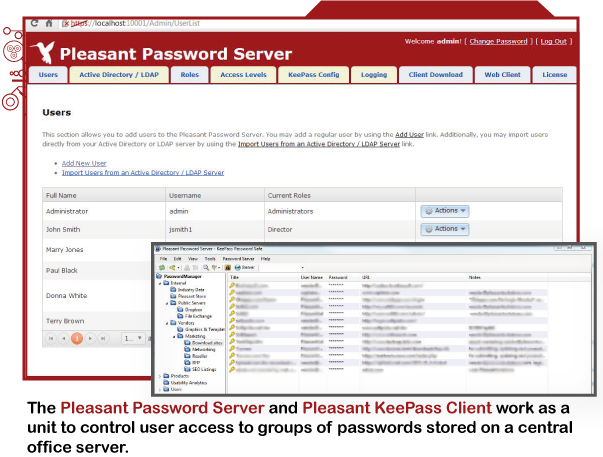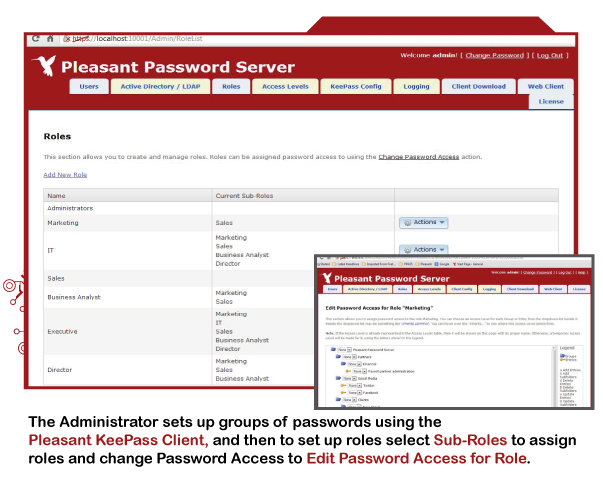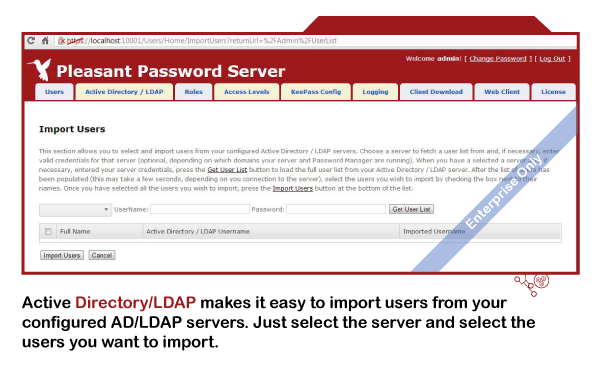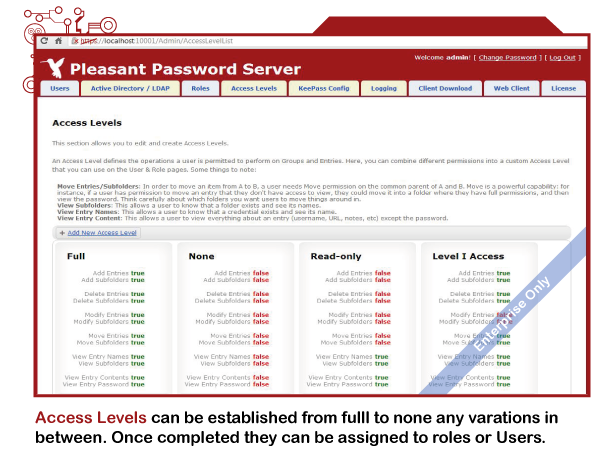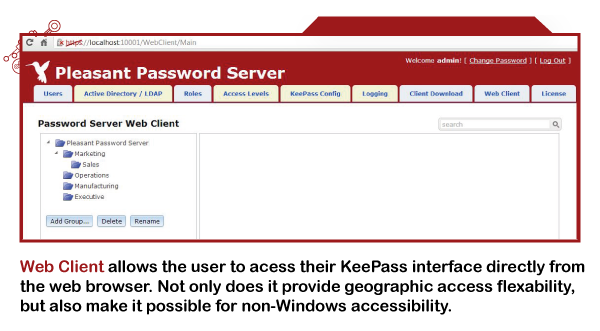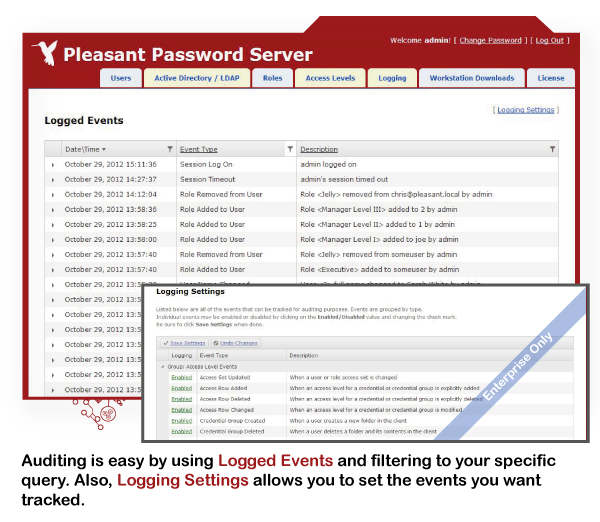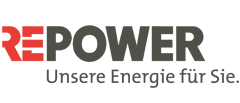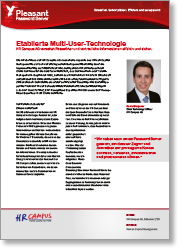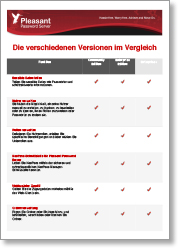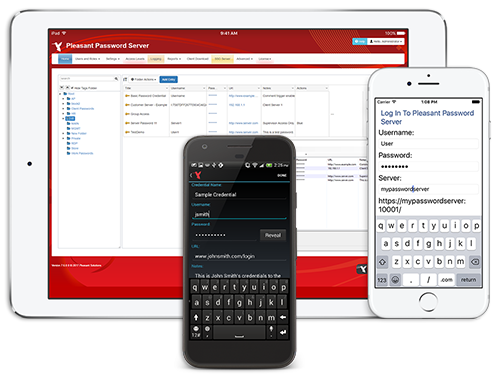
Award-winning multi-user password management system. The solution meets the needs of companies of all sizes. Pleasant Password Server expands KeePass Password Safe, an internationally established software product for individual applications regarding decisive functions in the corporate application area.
The corporate solution offers the possibility of encrypted and location-independent access to passwords and other confidential information. Administrators are given the opportunity to define guidelines centrally and to enforce them throughout the company. Pleasant Password Server can be operated on its own servers and in its own IT infrastructure.
With Pleasant Solutions you only pay for functions that are actually needed. A simple and modular pricing model offers individual licensing options. Regardless of whether the functions of a Community, Enterprise, Enterprise + or Enterprise + SSO are required – Pleasant Solutions offers the right solution at attractive conditions.